|
|
Post by eagle on Mar 16, 2013 3:18:07 GMT -5
Step-by-step instructions to add a ticker 1. Go to Ticker Factory. 2. Create your ticker 3. Copy the bbCode they give you 4. Go to your SOS profile (click the button at the top) 5. Click link to edit profile 6. Go to Personal Tab 7. Where it says Signature, paste your ticker code 8. Save Personal Settings 9. It will appear on all your posts! Edit Profile ? Personal Tab Paste the bbCode into the Signature box: 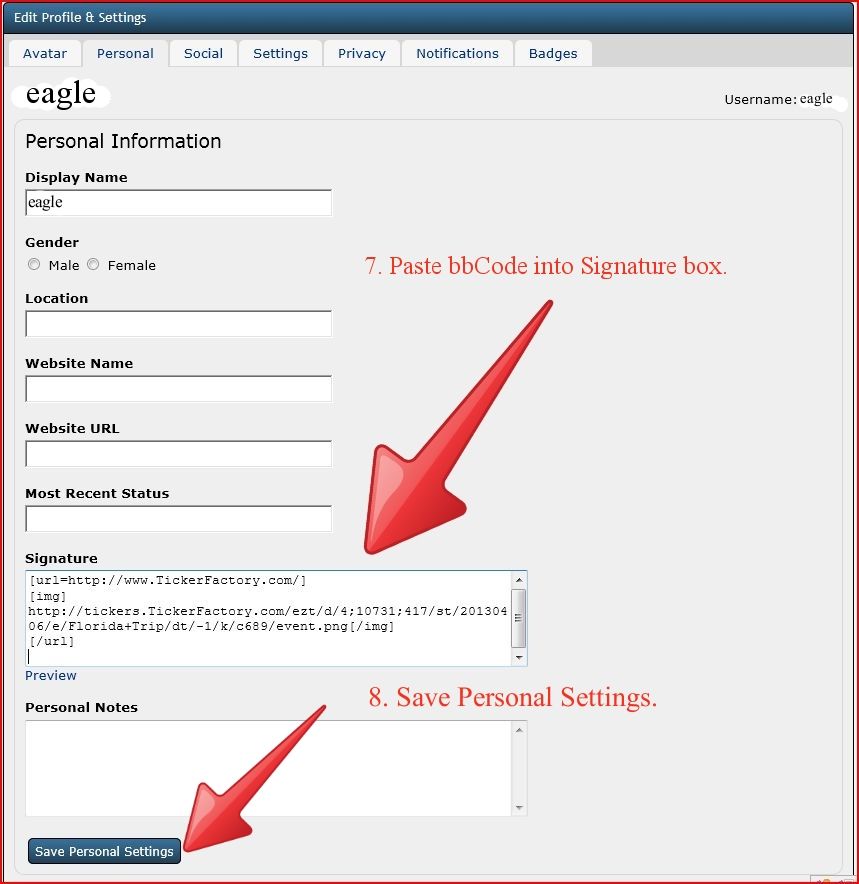 Save Personal Settings. It will appear on all your posts: 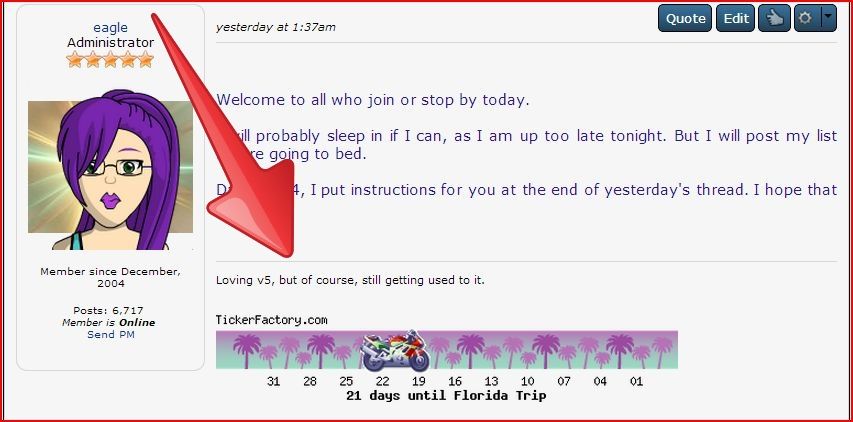 * Instructions originally written by Celeste, updated for v5
|
|