|
|
Post by eagle on Mar 24, 2013 10:46:22 GMT -5
How to use forum Smilies: 1. Place your cursor where you want your emoticon (Smilie) to go. 2. Click on the Smilie Face icon above:  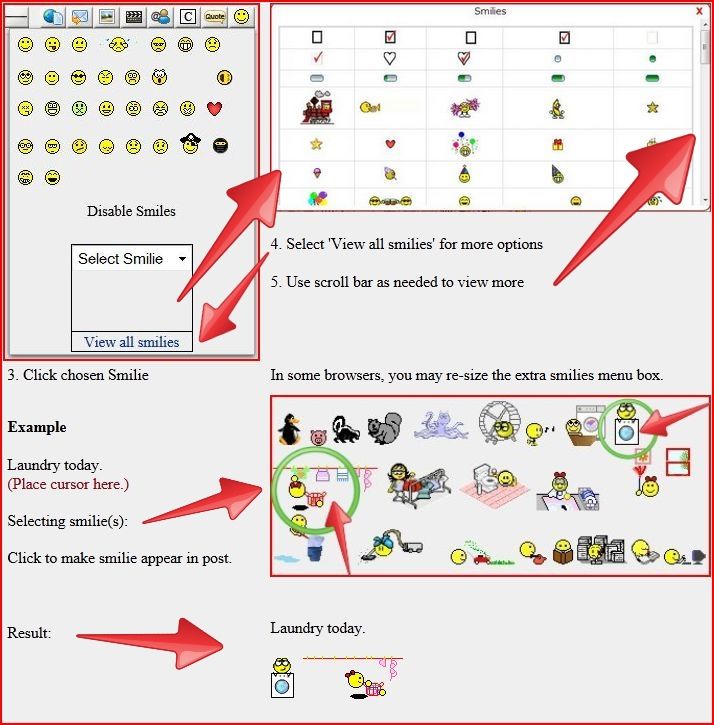 The above example is an image file of a screen shot, so it doesn't show the animated nature of the emoticons. Here they are again in full animation:  
For those of you who are unable to access the Extra Smilies from the 'View all Smilies' link, use Celeste's post of Extra Smilies to copy & paste or drag & drop. Drag & Drop method described in this post.  |
|