|
|
Post by eagle on Aug 9, 2013 11:45:17 GMT -5
How to save all of your own posts and PMs to your computer using ProBoards v5 Export
ProBoards v5 has the option to save all of your posts and PMs to your computer. To do so, follow these steps.
 First, click the gear button: First, click the gear button:  found in the v5 bar in the bottom-right hand corner of the page. This will take you to your ProBoards global account settings. found in the v5 bar in the bottom-right hand corner of the page. This will take you to your ProBoards global account settings.
 Then, click the 'Export' link to the right of the 'Export Member Data' section as seen below. Then, click the 'Export' link to the right of the 'Export Member Data' section as seen below.

The page will expand asking you to choose which forum and forum account that you have attached to your global account that you want to export the posts for. Select the forum and account then click the "Submit" button.
 Select the forum from the drop-down list: takeonestepatatime/proboards.com (Stepping Out of Squalor), then select your account at SOS from the next drop-down list. Select the forum from the drop-down list: takeonestepatatime/proboards.com (Stepping Out of Squalor), then select your account at SOS from the next drop-down list.
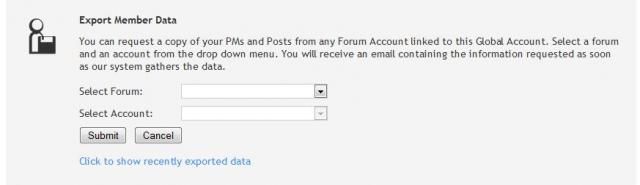
 Click on the 'Submit' button and 2 emails well be sent to your email address that is associated with your ProBoards global account. The emails contain links to downloadable CVS files containing: 1. all of your own posts (posts.data) and, 2. all of your PMs (conversation.data). Click on the 'Submit' button and 2 emails well be sent to your email address that is associated with your ProBoards global account. The emails contain links to downloadable CVS files containing: 1. all of your own posts (posts.data) and, 2. all of your PMs (conversation.data).
(It might be wise to make sure you still have access to your email before doing this, otherwise you won't receive the emails.)
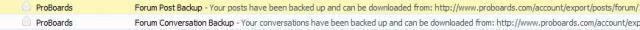
 After the ProBoards system gathers your data & sends the email (this can take a few minutes or more, so be patient if you don't see it right away), you can download the files using the links included in the emails. Then proceed as usual for any downloads (i.e.; if you use antivirus or malware software, etc.). Once you have saved the files to your computer and verified they are safe (I have done this and they were, but I am always cautious), then you can open the files in a spreadsheet application, such as Microsoft Excel or OpenOfficeCalc. After the ProBoards system gathers your data & sends the email (this can take a few minutes or more, so be patient if you don't see it right away), you can download the files using the links included in the emails. Then proceed as usual for any downloads (i.e.; if you use antivirus or malware software, etc.). Once you have saved the files to your computer and verified they are safe (I have done this and they were, but I am always cautious), then you can open the files in a spreadsheet application, such as Microsoft Excel or OpenOfficeCalc.
Click to show recently exported data' and you will see the list of items you have exported. If you belong to other forums at ProBoards, the list will include all recent exports by forum and account. Example below:
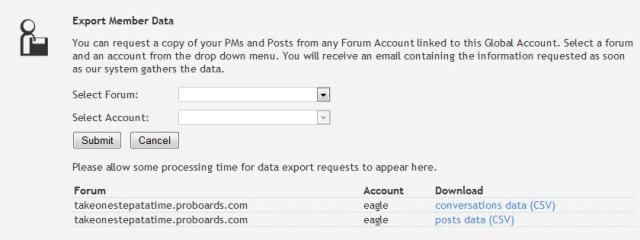
N.B. ProBoards has added this feature to allow for members to save forum material that they are entitled to have: their own posts and PMs, so please be aware that copying and saving material written by others is in violation of ProBoards TOS item #20.a.
|
|