|
|
Post by eagle on Apr 29, 2013 12:36:12 GMT -5
There seems to have been several comments made lately about lost posts, so if that's a problem you are having, this might be just what you need.
You may Enable Drafts in v5, which will periodically save your compositions prior to posting. If you accidentally leave the page or whatever, the most recent draft will pop up and you be asked if you want to use it. But first you have to Enable Drafts in your Profile.
To do this, follow this path:
Profile > Edit Profile > Settings > scroll to Enable Drafts > select Yes > Save Account Settings
To illustrate the above pathway:
How to Enable Drafts:
1. Click on Profile at the top of the top menu bar at the top of your page. 
2. Choose 'Edit Profile' after your Profile opens.

3. Select tab 'Settings' Tab
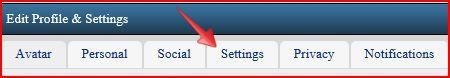
4. Scroll down to Enable Drafts (which has a default setting of 'No'), then select the 'Yes' button.
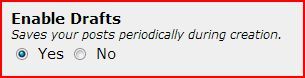
5. Scroll to bottom of the Settings page and click the 'Save Account Settings' button.

Step number 5 is necessary or the change will not save.
Now your drafts will be saved and you are less likely to lose your posts.
If you need any further help with editing your profile, see Profile - Update & Edit your profile the Instructions and How-Tos Board.
|
|