|
|
Post by still on May 18, 2015 12:55:37 GMT -5
Nothing from the SOOS menu of smilies is appearing on any of my pages. My photobucket things are doing ok.
|
|
|
|
Post by papermoon on May 18, 2015 13:33:11 GMT -5
It's not just you, still. There are a lot of broken links for smilies in my blog too. Actually, it's a mixed bag... some are showing up fine, while others ain't. |
|
|
|
Post by still on May 18, 2015 13:38:56 GMT -5
Thank you for letting me know. I did try to look at other people's posts to see if they were having the same problem but I couldn't figure out where they were supposed to be showing up and where they weren't  |
|
|
|
Post by Little_Ninja on May 18, 2015 16:38:21 GMT -5
|
|
|
|
Post by dtesposito on May 18, 2015 18:50:59 GMT -5
Oh I'm so glad to see this--I was hoping that it was Proboards, not just me!
Diane
|
|
|
|
Post by sue5000 on May 18, 2015 22:52:05 GMT -5
Whew! I'm having the same issue - glad it's not my computer!
|
|
|
|
Post by flotsam on May 19, 2015 0:44:49 GMT -5
This has happened before - the last time Proboards upgraded their web site. Except at that time, only a couple of smilies (not all of them) got messed up.  Did they reappear or were they lost forever? |
|
|
|
Post by Little_Ninja on May 19, 2015 0:56:22 GMT -5
|
|
|
|
Post by flotsam on May 19, 2015 7:02:21 GMT -5
Thanks, Little Ninja. I have downloaded all my posts from Proboards. Yesterday's post after the "accident" has empty spaces where the smilies should be, but all the older posts seem to be okay, so I really hope the older ones will be rescued. Celeste, do you know anything about it? |
|
|
|
Post by Little_Ninja on May 19, 2015 9:00:20 GMT -5
I'm doing a smiley test here. If there's nothing next to the name of the smiley, the smiley's not working: Checkmarks, etc.checkbox-to-do: ![]() checkbox-done: ![]() indented-to-do: ![]() indented-done: ![]() light-to-do: ![]() light-done: ![]() heart-to-do: ![]() heart-done: ![]() not-done-button: ![]() done-button: ![]() not-started: ![]() started: ![]() half-done: ![]() almost-done: ![]() done: ![]()
Emoticonslaugh-1: ![]() rofl:  yahoo:  bliss:  hiding:  scared:  whip: ![]() insomniasmiley: ![]() mrsandman: ![]() snore: ![]() mornincoffee2: ![]() coffee: ![]() blusher: ![]() embarassed:  whistle: ![]() na-na: ![]() imp: ![]() angel: ![]() chilly:  coughing: ![]() headache: ![]() sick: ![]() confused:  crap: ![]() tisk: ![]() sigh:  noway: ![]() meh: ![]() facepalm:  tongue:  yuck:  humph-1: ![]() grr:  scream: ![]() gaah: ![]() mad: ![]() hamwheelsmilf: ![]() good-luck: ![]() Nod:  thumbsup-1: ![]() bowdown-2: ![]() yellclap-1: ![]() wtg: ![]() blueribbon: ![]() train: ![]() charge: ![]() cheerleader: ![]() dancingbanana: ![]() SOSstar: ![]() star: ![]() heartbeat: ![]() thankyou: ![]() aniwave:  grouphug-1: ![]() hugs: ![]() happy-hug:  hug:  sad-hug:  praying: ![]() vibes-1: ![]()
Signschallenging-1: ![]() together-we-can-1: ![]() welcome:  YouCanDoIt:  Progress: 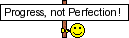 motivation: 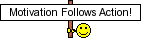 baby-steps:  amnesty:  todo-1: ![]() tada-1: ![]() good-work:  great-job:  well-done:  congratulations:  bravo:  DidIt:  thanks: ![]() birthdaysign:  feelbettersoon: 
Taskssoslaundry: ![]() washmachine: ![]() laundry: ![]() ironing:  hangclothes-1: ![]() shopping_groceries:  cooking:  washingdishes-1: ![]() windowwasher:  dusting: ![]() natureabhorsavacuum: ![]() cleaningmaterials:  sosmop: ![]() cleaning-toilet: ![]() litterbox:  dogwalk:  trash: 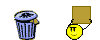 rubbish:  hammering:  snowshovel: 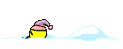 mowlawn-1: ![]() waterflower: ![]() gardening:  walking: ![]() treadmill:  armstretches:  read: ![]() paperwork: ![]() journalingsmiley-2: ![]() computering: ![]() operator: 
Partypartytime-1: ![]() present: ![]() cake: ![]() icecreamcone: ![]() noisemaker:  bdaysmile: ![]() biggrinparty-1: ![]() balloon: ![]() balloons: ![]() cheers: ![]()
Animalsbat: ![]() beaver: ![]() bird: ![]() bumblebee: ![]() bunny: ![]() butterfly-colorful: ![]() cow-dancing: ![]() elephant-dancing: ![]() dancing-kitty: ![]() dog-woof: ![]() hound:  cat:  dove2: ![]() duckling: ![]() ferret: ![]() goldfish: ![]() frog: ![]() turtle: ![]() dinosaur: ![]() kangaroo: ![]() horse: ![]() goat: ![]() lion: ![]() sheep: ![]() mouse: ![]() owl: ![]() panda: ![]() parrot: ![]() penguin: ![]() pig: ![]() skunk: ![]() squirrel: ![]() octopus: ![]() Seahorse:  shrimp:  starfish:  Clam: 
     Little_Ninja Little_Ninja |
|
|
|
Post by Celeste on May 19, 2015 11:35:55 GMT -5
Thanks for the tag, flotsam. I have a theory I'm testing now. Looks like a lot of extra work for me again. Argh! |
|
|
|
Post by still on May 19, 2015 15:45:36 GMT -5
Celeste, we all owe you so much  |
|
|
|
Post by Celeste on May 20, 2015 4:19:42 GMT -5
Celeste, we all owe you so much Aw!  I discovered that something was blocking the emoticons stored on my domain from showing. After trying a few "solutions" that didn't work, I found one that would. Your old posts might not show the smilies, but I think everything new WILL. Sorry for the inconvenience, but we should be okay now. |
|
|
|
Post by Little_Ninja on May 21, 2015 10:29:49 GMT -5
I'm currently going through all 157 pages of my blog  , trying to replace the smilies that are not appearing correctly because of the new smiley URLs. If anyone's interested, here's the approach I'm taking using Notepad.exe as my text editing application. (MS Word could also perform the same function as a simple text editing program.) 1. Open up Notepad.exe. 2. Go to your post that contains the broken smiley links and click Edit. When the post text appears, press Ctrl+A to select all text within your post, then press Ctrl+C to copy the text to the "clipboard" (temporary) memory. 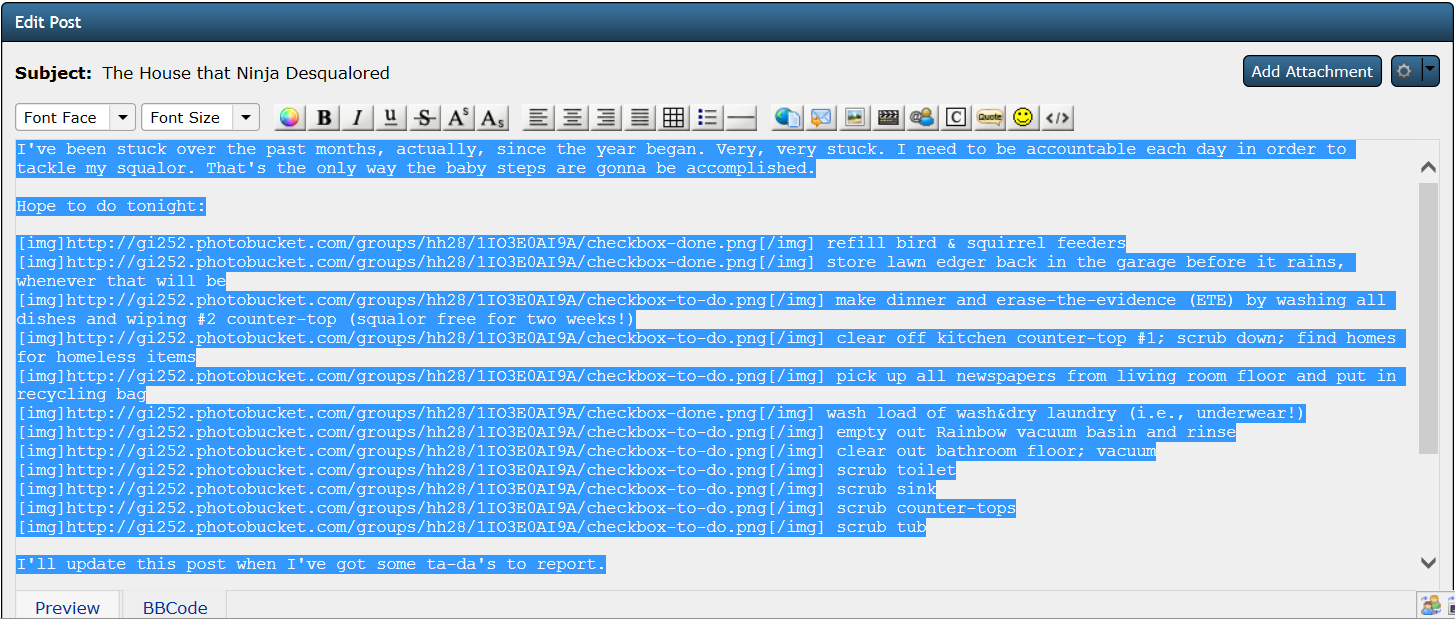 3. Click your cursor within the Notepad window and press Ctrl+V to paste all the post text within the window. 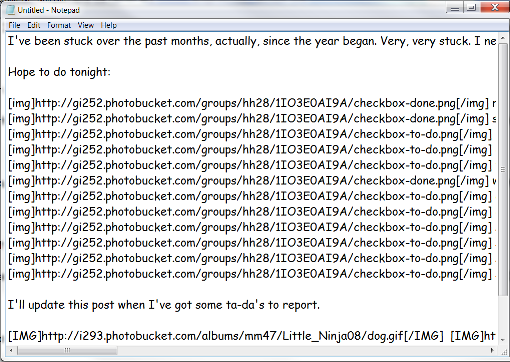 4. Search within the text to find the URL link for the smiley that's not appearing correctly. For example, the smiley I use most often in my blog is the checkbox-done smiley:  , and the broken URL text (within the square brackets) appears as "img src="http://gi252.photobucket.com/groups/hh28/1IO3E0AI9A/checkbox-done.png". I select this URL text (including the square brackets) and press Ctrl+C to copy it to memory. 5. Once you copy the URL text, press Ctrl+H in Notepad to open the Replace dialog. 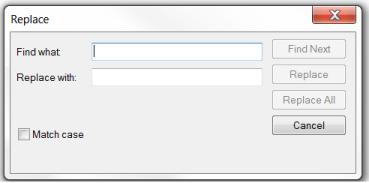 6. In the Find what field, press Ctrl+V to paste the URL text within the field. 7. In the Replace with field, type the correct smiley text as listed from the smiley drop-down list in the SooS Forum. For example, the correct smiley text for the checkbox-done smiley is **checkbox-done** (surrounded by two colons :: on each side rather than asterisks). 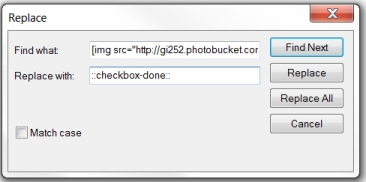 8. Click Replace All to make this replacement to the text of your post. 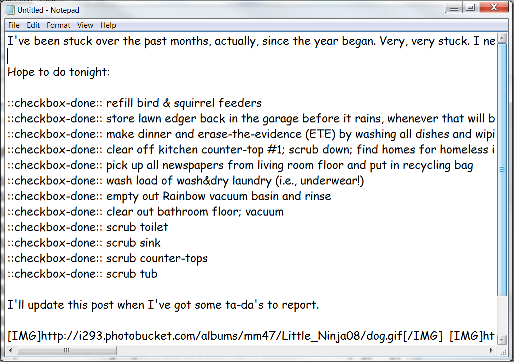 9. Go back to the open window of your blog post and press Ctrl+A to select all of the original text within the post, then press Delete to delete the text. 10. Go back to your Notepad window and press Ctrl+A to select all of the modified text within the window, then press Ctrl+C to copy the text to the "clipboard" (temporary) memory. 11. Go back to the open window of your blog post and press Ctrl+V to paste the modified text within the window, then click Save Changes to save your blog text. 12. View your modified blog post to see if there are any other smileys that need fixing. Then repeat the above steps until all broken smileys are fixed within your post. 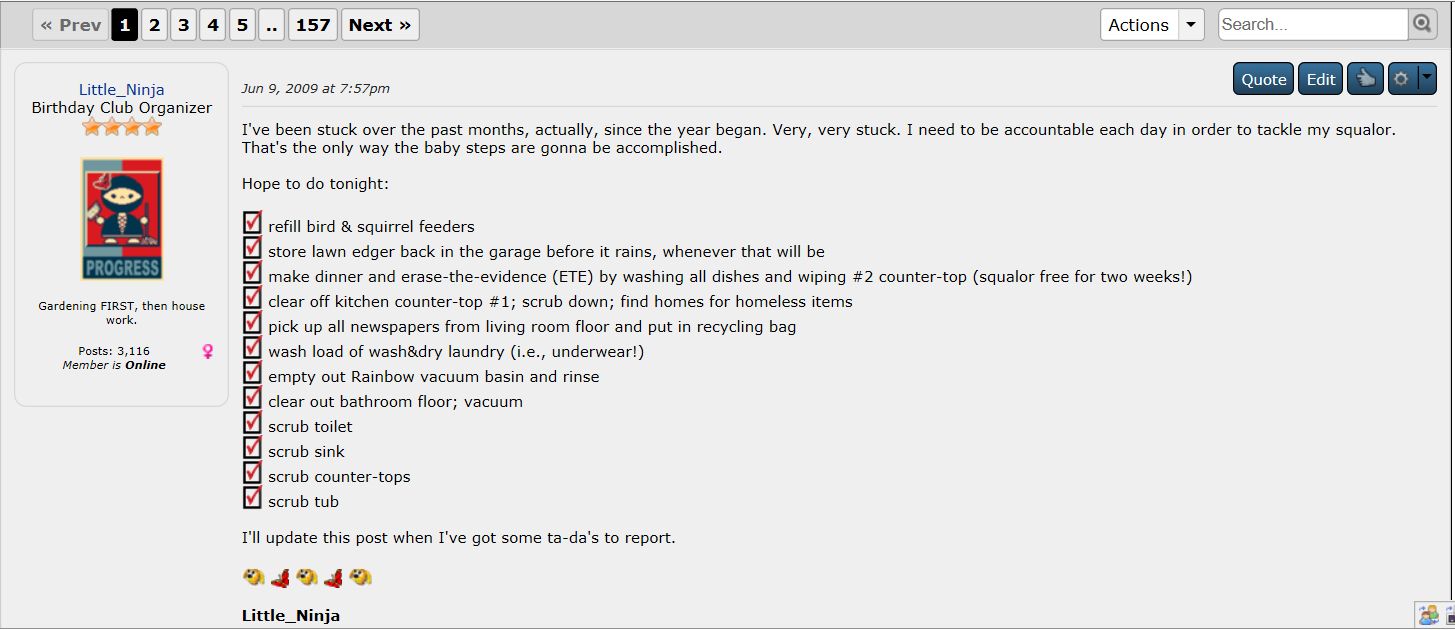 I hope these steps might help others to make their blog posts "pretty" again!      Little_Ninja Little_Ninja |
|
|
|
Post by flotsam on May 21, 2015 13:00:01 GMT -5
Hi Little_Ninja, just a suggestion to make it (maybe) easier for you if you really want to replace them all: Download all your posts from Proboards (see eagle's how-to). This way you could replace all icons at once. Of course it would be a bit more of a hassle to find the right post. |
|