|
|
Post by neveropentheclosets on Jun 7, 2008 17:13:12 GMT -5
Help! I just posted my first pictures ever. (And also downloaded them onto my computer and opened an account and uploaded them onto photobucket - also for the first time ever. It's been quite an afternoon!)
But, my pictures are really big. I copied and pasted the IMG from photobucket and they are there but they're huge and take up more than a full screen and everyone else's are small (or at least smaller and they fit in a normal sized post) What did I do? Or what can I do?
notc
|
|
|
|
Post by angelinahedgehog on Jun 7, 2008 19:44:01 GMT -5
When you are looking at the image by itself (not in a gallery), you'll see several options up at the top. Click on resize. If you want to replace the image, you can choose the size you want from there. If you want to keep the original size, first save a copy of the image (saving a copy is one of the options available under "more options"). 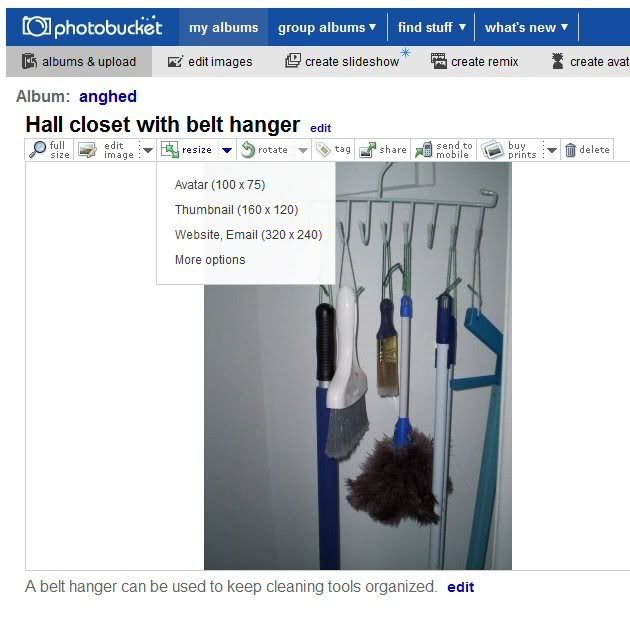 |
|
|
|
Post by neveropentheclosets on Jun 8, 2008 0:21:36 GMT -5
Angelinahedgehog,
Thank you, thank you! Worked like a charm! And it would have been a loooooong time before I'd have figured that one out myself.
notc
|
|